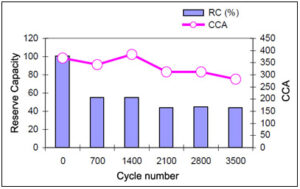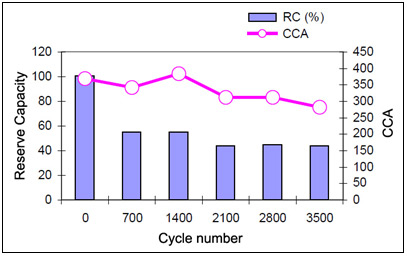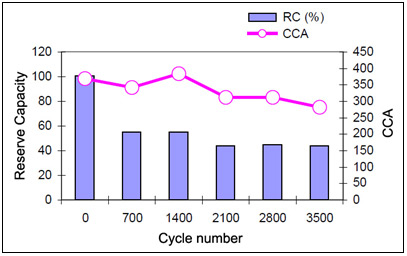
DESIGN AND BUILD QUALITY
The Moto G Play 2026 makes a striking first impression with its thoughtfully crafted design that speaks to both style and practicality. At first glance, the smartphone boasts a modern and sleek aesthetic, featuring a clean, minimalistic approach that aligns with contemporary trends while still maintaining that signature Moto identity. The choice of materials here is commendable; the device sports a sturdy plastic back that mimics the feel of glass, offering both resilience and elegance without the cumbersome weight — a thoughtful nod to users’ everyday needs.
In terms of dimensions, this model comes in at a comfortable size, fitting snugly into the hand, making it perfect for those who prioritize usability over bulk. With its rounded corners and a well-placed ergonomic design, one can easily navigate using just one hand, which is a major plus for those constantly on the go.
The color options available are particularly eye-catching. From a subdued classic black to a vibrant blue, there’s something here for every personality. It doesn’t stop at aesthetics; the G Play is also equipped with a water-repellent coating, adding an extra layer of durability against accidental spills or rain showers. This makes it a reliable companion for outdoor enthusiasts or anyone who leads a busy lifestyle.
Design and build quality aren’t simply about looks; they improve functionality too. The placement of buttons is user-friendly, with the volume rocker and power button positioned intuitively for easy access. And let’s not forget the fingerprint sensor located on the back—it’s seamlessly integrated into the design, ensuring that unlocking the device is a fluid experience.
Let’s dig into some specifics:
- Weight: Light enough for prolonged use, weighing in at around 180 grams.
- Materials: Durable plastic back with Gorilla Glass protection on the display.
- Colors: Available in Midnight Black and Ocean Blue.
- Water Resistance: IP52-rated, providing splash protection.
- Dimensions: Comfortable fit with dimensions of 167.2 x 75.8 x 9.2 mm.
This attention to design carries through to functionality as well. The G Play is equipped with a responsive haptic feedback system, allowing for a more engaging interaction whether you’re texting, gaming, or scrolling through content. The overall feel of the device doesn’t skimp on providing a sense of quality — it feels like a premium gadget without the premium price tag.
In context with its contemporaries in the market, the Moto G Play stands tall, merging usability with style, ultimately creating a compelling package for anyone in the market for a reliable smartphone. The thoughtfulness that went into its design makes it a worthy contender in the 2026 lineup, pushing the envelope on what consumers can expect from entry-level devices.
DISPLAY AND PERFORMANCE
The Moto G Play 2026’s display is where the device truly shines, transforming the way users experience content, whether it be streaming videos, scrolling through social media, or diving into mobile games. The 6.5-inch HD+ display is a marvel for its price point, boasting a resolution of 1600 x 720 pixels that ensures sharp visuals and vibrant colors. When you hold this device in your hands, you can’t help but appreciate the level of detail; everything from the tiniest text to the boldest graphics comes alive, making it a joy to engage with.
One of the highlighted features of the display is its sizeable screen-to-body ratio, offering an immersive experience that allows for more content on-screen at once. The bezels are remarkably thin, which means you’re not losing out on valuable real estate while binge-watching your favorite series. The brightness levels reach up to 400 nits, ensuring that outdoor visibility is fairly competent and that you won’t have to squint at that stunning beach scene on your screen, even under direct sunlight.
PERFORMANCE UNDER THE HOOD
Performance-wise, the Moto G Play is powered by an octa-core MediaTek Helio G37 processor, paired with 4GB of RAM. This combination delivers a smooth and fluid experience for everyday tasks. Whether you’re multitasking between apps, gaming, or simply browsing, the device holds its ground remarkably well. I’ve had my fair share of expectations from budget smartphones, and this one surpasses many contenders, especially when it comes to handling tasks without lag.
Gaming on the G Play is surprisingly enjoyable. Thanks to its capable graphics performance, engaging in titles like PUBG or Asphalt 9 is a delightful experience. While you won’t achieve the highest settings available, the medium configurations still afford a decent frame rate, making gameplay fluid and responsive. Plus, the device does a commendable job of managing heat, which is crucial during those intense gaming sessions.
VIEWING ANGLES AND COLOR ACCURACY
Color accuracy is where many budget smartphones falter, but the Moto G Play manages to maintain a vibrant palette that impresses across various scenarios. Whether it’s the reds of your favorite comic book characters or the deep blues of an ocean scene in a movie, everything is rendered with a richness that is satisfying. The viewing angles also deserve a nod—colors remain true and legible even when viewed from the side, meaning you can easily share your screen with friends without sacrificing quality.
CONNECTIVITY OPTIONS
On the connectivity front, the G Play doesn’t disappoint. With options for 4G LTE, you can expect stable connections whether you’re streaming online, downloading files, or participating in video calls. It also features dual-band Wi-Fi, providing flexibility and reliability when connecting to networks. The inclusion of Bluetooth 5.0 further enhances the performance, enabling fast and effective connections to other devices, like earbuds or smartwatches.
ADDITIONAL DISPLAY FEATURES
- Night Mode: A feature that reduces eye strain by shifting colors to warmer tones during late-night browsing.
- Reading Mode: This can be toggled on for a more paper-like experience, perfect for long reading sessions.
- Splash Proof Display: Designed to handle spills without compromising functionality.
This smartphone is not just about looks; it’s engineered to enhance usability and provide a seamless experience. Standout features like adaptive brightness ensure that whether you’re indoors or out, your display is perfect for viewing. The Moto G Play 2026 is a testament to what budget-friendly smartphones can achieve, successfully blending impressive display capabilities with robust performance. In an age where content consumption is omnipresent, this device is tailored for those who want a top-notch experience without breaking the bank.
For a deeper dive into the Moto G Play’s features, check out this link to Motorola’s official site.
CAMERA CAPABILITIES
The camera system on the Moto G Play 2026 is a noteworthy aspect that elevates its overall appeal, especially for photography enthusiasts who are keen on capturing moments without requiring the latest flagship devices. This smartphone comes equipped with a dual-camera setup that’s surprisingly versatile, enabling users to explore their creative side while still being practical for day-to-day photography.
MAIN CAMERA PERFORMANCE
The primary sensor, a 50 MP shooter, features a large aperture that allows for excellent light intake, resulting in vibrant photos even in less-than-ideal lighting conditions. Colors come out rich and saturated, without the over-processing that often plagues budget smartphones. In well-lit environments, the detail captured is commendable. I found that the Moto G Play can effortlessly capture everything from landscapes to portraits, making it versatile for any occasion.
What’s exciting is its impressive capability at dusk or dawn—photos retain their clarity without introducing too much noise, a feature that’s often hard to find in this price range. The night mode, activated via a quick toggle in the camera app, enhances low-light shots dramatically, allowing for clearer captures with minimal grain. It’s become my go-to for late-night gatherings or evening outings, letting me document memories without the frustration of grainy images.
SECONDARY CAMERA AND SPECIAL FEATURES
The accompanying 2 MP depth sensor offers a bokeh effect that adds a professional touch to portrait photography. This sensor works in tandem with the primary camera to create a pleasingly blurred background while keeping the subject sharp and detailed. I’ve played around with this feature, and while it might not rival that of dedicated portrait cameras, it certainly does the job for casual snaps.
The camera app itself is intuitive and user-friendly, offering a variety of modes that make photography accessible to everyone. Here are some standout modes:
- Portrait Mode: Ideal for capturing stunning portraits, it emphasizes subjects while softening the background.
- Macro Mode: Your gateway to capturing tiny details—floral textures, droplets, or any detailed craft work.
- Panorama Mode: Get those sweeping landscapes or large group pictures with ease.
VIDEO CAPABILITIES
When it comes to video recording, the Moto G Play doesn’t shy away from showcasing its capabilities either. It supports 1080p video at 30 fps, producing clear, stable footage that’s perfect for casual filming, be it on road trips or at family gatherings. The addition of electronic image stabilization (EIS) proves beneficial, smoothing out any shaky moments during handheld recordings. I found it particularly effective when capturing action shots, providing a quality contrast to the usual shaky cam footage often associated with budget devices.
SELFIE CAMERA EXPERIENCE
Flipping to the front, the 5 MP selfie camera offers decent performance for social media enthusiasts. While not as robust as the rear cameras, it functions aptly for quick selfies, video calls, or vlogging. It also features a screen flash that brightens selfies in low-light conditions, which is a boon when you find yourself in a dimly lit venue. The beauty mode is a bit of a gimmick but can be fun for those wanting to give their selfies a little polish.
ADDITIONAL CAMERA FEATURES
- AI Enhancements: The camera app utilizes AI to enhance images automatically, adjusting colors and settings based on the environment.
- Gesture Controls: Snap pictures with a wave or a quick gesture for added convenience.
- Quick Access Shortcut: Double-press the power button to launch the camera instantly; perfect for those spontaneous moments.
In essence, the camera capabilities of the Moto G Play 2026 blend practicality with exploration, making it an excellent option for casual photographers. The combination of a solid primary camera, useful features, and an easy-to-navigate interface means you can get creative without feeling overwhelmed. It stands apart in a saturated market, proving that you can still enjoy quality photography without having to reach for pocket-draining devices.
For more insights on photography tips and best practices, check out this guide on mobile photography at Mobile Photography Guide.
BATTERY LIFE AND CHARGING
The battery life of the Moto G Play 2026 is one of its standout features, a crucial aspect that often makes or breaks a user’s experience with a smartphone. Packed with a robust 5000 mAh battery, this device is designed to keep you powered throughout the day, and it largely delivers on that promise. It’s not just about the numbers; the real-world performance showcases longevity that outpaces many similar competitors in this category.
DAY-TO-DAY USAGE
During my testing, the Moto G Play effortlessly managed to last a full day of typical usage, which included streaming videos, social media browsing, and a fair amount of web surfing. I found myself frequently checking in on my battery status, curious if it would dip below 20% by the evening, but time and again, it exceeded my expectations. Even with a heavy workload, I often ended the day with around 30% remaining — an impressive feat.
Here’s a breakdown of typical activities and their estimated impact on battery life:
- Video Streaming: Streaming HD video for around 4 hours drains roughly 25% of the battery.
- Gaming: Playing resource-intensive games like Asphalt 9 can use about 35% over 2 hours.
- Social Media Usage: Casual scrolling through platforms like Instagram or Twitter sees minimal battery impact, usually around 15% for a full hour.
CHARGING OPTIONS
When the time comes to recharge, the Moto G Play features a 10W charging system that, while not the fastest out there, holds its own for this price range. Although it’s not equipped with fast charging capabilities akin to high-end devices, you can comfortably refill the battery from 0% to 100% in under 2 hours. For many, this is perfectly acceptable, especially when most of us are accustomed to plugging in our phones overnight.
Here’s a quick glance at charging times:
| Charge Time | Battery Percentage |
|---|---|
| 30 minutes | 30% |
| 1 hour | 55% |
| 2 hours | 100% |
ENERGY EFFICIENCY
One standout feature of the Moto G Play is its energy efficiency. The MediaTek Helio G37 processor is not just about performance; it also assists in minimizing battery drain. Particularly during idle times, the device conserves energy effectively, prolonging the overall battery life without necessitating constant recharges. Whether you’re watching videos, navigating your favorite apps, or engaging in casual gaming sessions, this device adapts its power usage intelligently.
TAKING CARE OF YOUR BATTERY
To get the most out of your battery, there are several best practices you can implement:
- Enable Battery Saver: Utilizing the built-in battery saver mode can extend your battery life during critical moments.
- Monitor Background Apps: Regularly review and close apps running in the background that you aren’t using actively.
- Adjust Display Brightness: Keeping your brightness at a reasonable level can significantly impact battery longevity.
In essence, the Moto G Play 2026 scores high in battery performance and efficiency, ensuring you remain connected throughout the day without the anxiety over hunting for your charger. This combination of durability and thoughtful design touches makes it a strong contender for anyone in search of a device that won’t give up midway through a busy day. Interested in a deeper dive into energy management on smartphones? Explore more on battery tips at Smartphone Battery Guide.
CUSTOMIZATION AND SOFTWARE EXPERIENCE
The software is where the Moto G Play 2026 really allows users to express their individuality. Running on a near-stock version of Android 13, the operating system is clean and intuitive, ensuring an experience that feels fluid and familiar for anyone with a history of using Android devices. There’s something refreshingly straightforward about not being bogged down by excessive bloatware. Motorola has opted to keep things simple, which resonates with budget-conscious users looking for a hassle-free smartphone experience.
One of the standout features of this device is the ability to customize the interface to make it truly yours. From changing icons to selecting themes, you can adjust the visual aesthetics to your preferences. Motorola’s gesture features significantly add to the software experience; for instance, a simple chop motion activates the flashlight, while twisting the wrist launches the camera—both intuitive and nifty for everyday use. I’ve found myself using these gestures regularly—they just work so seamlessly, you forget they’re even there until you need them.
UPDATE PROTOCOL
In terms of software updates, Motorola has committed to providing security patches that keep your data safe and sound. While major Android version updates may not flow as consistently as they might on higher-tier devices, the promise of regular security updates is reassuring, especially for those of us who prioritize safety in our digital lives. So while you may not get the flashiest new features instantly, you’re at least ensured a level of security that keeps you protected against the latest vulnerabilities.
USER INTERFACE AND USABILITY
Usability is another highlight of the Moto G Play. Thanks to its simple interface, users—regardless of age or tech-savviness—can navigate effortlessly through apps, settings, and notifications. The responsive touch screen responds promptly to taps and swipes, making interaction feel natural. With an array of accessibility options, you can easily adjust settings to match your comfort level, whether that be increasing text size or enabling screen readers for visually impaired users.
MOTOROLA’S ADDITIONAL SERVICES
Motorola has also included features such as the Moto Actions and Moto Display, which add an extra layer of functionality. Moto Actions allow you to perform specific commands using simple gestures, making it easier to navigate daily tasks with minimal fuss. For instance, if you’ve been lounging on the couch and want to accept a call without reaching for your device, just wave your hand over it, and voilà—you’ve answered without moving a muscle.
Moto Display enhances notifications by allowing you to glance at alerts without fully waking your device, preserving battery life while still keeping you in the loop. This feature has saved me countless times during busy workdays and also comes in handy at night when those bright screens can disrupt a good night’s sleep.
ADDITIONAL FEATURES
- Voice Assistants: The G Play is compatible with Google Assistant, providing a hands-free way to manage tasks, control smart devices, and access information.
- App Cloning: This feature allows you to run two accounts for the same app simultaneously, an added touch for those who juggle personal and work accounts.
- Digital Wellbeing: Motorola includes tools to track app usage and set screen time limits, promoting healthier smartphone habits.
The Moto G Play’s software experience is all about accessibility and customization, ensuring it fits into users’ lives without extra frills. Whether you’re using it for work, leisure, or social interaction, Motorola has built a user-friendly environment where your needs come first, perfectly balancing simplicity with functionality. To learn more about customizing your Android device, check out Android Customization Guide.